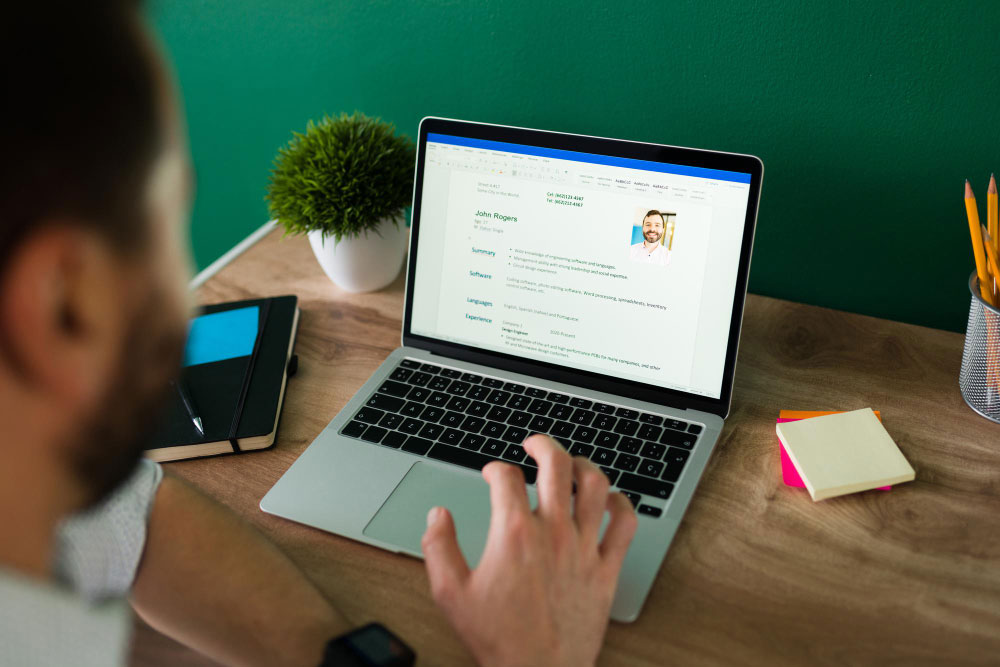Advantages of Video Conferencing and How to avoid Embarrassment with it

If there is one trend that came to the rescue for students and professionals during this COVID pandemic is definitely the rise of video telephony software’s such as Zoom and Google Meet.
And, thanks to them, even in the darkest of times, viral memes such as “Shweta, switch off your mic” gave us – and still continues to do so – a few good laughs.
Now, if you are someone who uses video conferencing software every working days to communicate with your colleagues or classmates, we just thought we’d share some advantages and disadvantages of video conferencing, in hopes that YOU do not become the next viral meme (or, do, if you want to become a social media sensation).
So, put your reading glasses on, sit back and let’s begin.
Advantages of Video Conferencing:
Virtual Meets:
From the comfort of your own bed, you can video conference with your colleagues, classmates, or even have a family reunion.
Now that social distancing has become a must due to the outbreak of the novel coronavirus, remote working has become the new norm.
Thanks to the Internet, virtual meetings have become much easier and a source of hilarious viral memes, which we all needed to have a few good laughs during this tough time. And the best part is, these viral videos can be so relatable.
Video Conferencing Tip: If you don’t feel like joining the video conference but you have to, just turn your video off by clicking on the camera button. This way, it will still show that you are present, only you can’t be seen by other users.
Don’t try to find a creative way like that kid who uploaded a selfie as his background picture. Remember him?
No? Ok, here’s a popular tale of a kid who tried to bunk his Zoom class.
A TikTok user by the handle @kingjuuuliann, had a field day when their school transitioned to online learning after the coronavirus pandemic. She shared a video wherein one of her classmates, the infamous kid, decided to use his selfie as a way to trick the teacher into thinking his screen has frozen.
She captioned it, “Will my professor ever notice he hasn’t moved in 30 minutes?’
Well if the professor didn’t know it then, she certainly knows it now.
#tiktok , #@kingjuuuliann
HD Video:
If you want to show off your glowing skin from the recent facial you’ve pampered yourself with, most of this video telephony software comes with HD quality, so they’ve got you covered. So, all you have to do is make a few changes from Settings and viola. Everyone will be able to see that million-dollar smile.
Some of them even support 4k videos. How cool and horrifying is that!
Video Conferencing Tip: You might want to choose a room that locks from the inside because trust us, you do not want your family members or pets videobombing your rather serious discussion. You do not want your background to be of your husband walking around the house without any pants on, or him taking a shower because you forgot to lock the door, only to realize later that you have gone viral.
Yup, that’s sadly what happened to a Sacramento tv reporter, Melinda Meza. who while doing a segment on DIY haircuts, did not realize that her husband’s showering was her background because it reflected on the mirror behind her. That’s right.
So, do find a room with a lock on the inside to avoid such an incident.
#tvreporter #news #MelindaMeza #KCRA3 #DIY #Sacramento
Good Audio
With the rapid advancement of technology, hearing the voice of your loved one from the other side of the world has become effortless. Now, seeing their faces and listening to them talk like they are standing right next to you is a gift to cherish, thanks to these futuristic software’s and apps. Plus, how about those live subtitle features? We mean…just wow!
Video Conferencing Tip: As you have the option to turn off your mic, you should definitely do so when you are not the one speaking. These audio features are so good that they can even pick up background noises. Imagine talking about your love life to someone over the phone or the person sitting next to you, only to realize that the next day that you’ve become viral because your mic was turned on the whole time! Well, it happens. Just ask Shweta.
If you haven’t heard of Shweta and her infamous big reveal, here’s a quick rundown. So, Shweta decided to confide in a friend and spill some NSFW secrets about her boyfriend. There’s nothing wrong with confiding in your friend right?
Yes…well…no, if 111 of your classmates are also listening in on the conversation because you muted the speaker instead of muting your microphone and they start begging you to mute your microphone, but you can’t as you can’t hear them as you pressed the wrong button. Sadly, that’s what happened to poor Shweta.
Shweta, if you see this, we feel for you and we honestly just want to ask you this – How are you and your boyfriend doing?
#shwetamiconhai #ShwetaYourMicIsOn #shwetameme #zoomcall #shwetamicbandkar
Anywhere, Anytime and from Any Device
These user-friendly innovations can be used on your phones or PCs. Remember those days when you’d be late for a meeting because you reached the office late? Well, with these apps and software’s, you can now easily join important meetings from anywhere and with any device.
Video Conferencing Tip: If you are using a phone, leave it where it is if you are planning on doing something else like using the washroom.
A woman, who was using her phone to video conference with 10 of her colleagues, was walking around, entered a bathroom, put her phone down and started doing her business. It did not help at all as the phone’s camera was directly facing her from the side, revealing quite a bit.
You might want to turn off your webcam during the meeting because no one wants to see you go to the bathroom, flush your toilet and come back and sit down like you did not just poop.
#PoopingDuringHerZoomMeeting
Customer Support
Most of these apps and software have customer support who are always willing to help you 24X7 (for some). If you face any technical issues, you could always reach out to them and ask for assistance.
Video Conferencing Tip: These customer support agents talk to many people in a day and some of them can be rude. Be a lamb and do not be a rude customer. The nicer you are, the more they will be willing to help you.
Search Articles
Categories
- 54
- 19
- 6
- 161